I am trying to upload an image file as ByteArrayContent through my web service. I have added all the images to the shared project and set the build action as Embedded resource.
Following is my code:
var fileBytes = File.ReadAllBytes("Avatars." + selectedAvatar);
var byteContent = new ByteArrayContent(fileBytes);
content.Add(byteContent, "file", selectedAvatar);
When I try like above I am getting System.IO.FileNotFoundException: Could not find file "/Projectname.Avatars.ic_avatar01_xx.png"
Added the images directly inside a folder in the shared project like the below screenshot.
I tried changing the . with a / in the file path, like below:
var fileBytes = File.ReadAllBytes("Avatars/" + selectedAvatar);
var byteContent = new ByteArrayContent(fileBytes);
content.Add(byteContent, "file", selectedAvatar);
But in that case, I am getting the System.IO.DirectoryNotFoundException: Could not find a part of the path "/Avatars/ic_avatar01_xx.png"
What is the correct way to get the path of an image file stored on a shared project?
Also tried another approach:
string avatarFileName = "Avatars/" + selectedAvatar;
var assembly = typeof(ProfilePage).GetTypeInfo().Assembly;
var stream = assembly.GetManifestResourceStream($"{assembly.GetName().Name}.{avatarFileName}");
content.Add(stream, "file", avatarFileName);
But in the above case I am getting the below error: