I try to write 'py' instead of 'python', I'm getting an error. And this is my path:

I try to write 'py' instead of 'python', I'm getting an error. And this is my path:

Run in the command line:
doskey py = python
This creates an alias for the python command and then you can use py to start the python interpreter.
If you get an error regarding doskey not being recognized as an internal or external command, add C:\Windows\System32; to the PATH and run the command again. You can follow the more detailed instructions here to modify the PATH.