I want to modify the email address while migrating a user from one user pool to another via the Migrate User Lambda Trigger in Amazon Cognito.
I've got a running user migration without manipulating the email address with the help of this article. The lambda function is running in a Node.js 12.x environment and both the source and the target user pool are configured with the email as the only username attribute:
My Migrate User Response Parameters are as follows:
{
userAttributes: {
email: 'foo@bar.com', // --> the manipulated email address
email_verified: 'true'
},
finalUserStatus: 'CONFIRMED',
messageAction: 'SUPPRESS'
}
which results in a "User email should be empty or same as username, since username attribute is email." error message when trying to migrate, i.e. login. So I followed this message and added the manipulated email address as the username:
{
userAttributes: {
email: 'foo@bar.com',
email_verified: 'true',
username: 'foo@bar.com'
},
...
}
which now results in a "Invalid username or missing email / phone_number / preferred_username attributes" error message. This turns out to be the expected behavior according to this documentation:
If email is selected as an alias, a username cannot match a valid email format.
Since I had no clue how to overcome this issue, I gave it a shot and changed the user pool configuration so that the username along with the email address is used to sign up:

As the first response parameters mentioned above now result in a "Username cannot be of email format, since user pool is configured for email alias." error message, I set the username to the one of the source user (retrieved via the AdminGetUser API):
{
userAttributes: {
email: 'foo@bar.com',
email_verified: 'true',
username: user.username
},
...
}
which again results in a "Invalid username or missing email / phone_number / preferred_username attributes" error message.
I already thought about manipulating the email in another (subsequent) Lambda Trigger (e.g. Post Authentication Lambda Trigger), but I would appreciate your help for getting the email manipulation done in the Migrate User Lambda Trigger.