and thank you in advance for any help. I am trying to build a web app that fetches data from an API, in this case a movie database API, but when i am trying to map all the movies from a specific title search i get the .map is not a function error, what i am doing wrong ? Can't i use useState to display the data ? When i do console.log (search) i can see the array with all the data :
import React, {useEffect, useState} from 'react';
import axios from 'axios';
export default function RandomFacts() {
const [input, setInput] = useState('');
const [search, setSearch] = useState(['']);
useEffect(() => {
apiCall();
}, [input]);
const moviesList = search && search.map((movie, index) =>
<div className="movies" key="index">
<li><h2>{movie.Title}</h2></li>
<li><img src={movie.Poster} alt="poster" /></li>
</div>,
);
const apiCall = async () => {
const url = 'http://www.omdbapi.com/?s='+input+'&page=1&apikey=536a34c3';
try {
const response = await axios.get(url);
if (response.status === 200 && response !== undefined) {
const data = response.data;
setSearch(data.Search);
console.log(search);
}
} catch (error) {
console.log(error);
}
};
return (
<div className="main">
<h1>Movies</h1>
<div className="textInput">
<form>
<label>
<input type="text" value={input}
onChange={(e) => setInput(e.target.value)}
/>
</label>
</form>
</div>
<div className="movies">
{moviesList}
</div>
</div>
);
}