I import an excel to python with the Pandas package - this works very well. The excel has two columns - in one column are the "x" values, while in the second column are the "y" values - I would like to plot a cubic spline interpolation, but it doesn't work the way I imagine it:
df = pd.read_excel('test.xls')
f = interp1d(df['x'],df['y '])
plt.plot(f)
where the values are:
x. y
4,637424 0,00524
4,9027 0,014685
5,082711 0,059966
5,153686 0,124667
5,212604 0,188868
5,227324 0,250883
5,270058 0,319341
5,304338 0,406323
5,315178 0,461895
5,343454 0,82056
5,341876 0,527936
5,4028 0,865394
5,725879 0,989496
5,870601 0,99345
6,497925 0,99956
6,884001 1,00
the y values are probabilities.