I am trying to learn C++, and following along a YouTube tutorial:
C++ Tutorial for Beginners - C++ in 4 hours - Full Course
Every time I run a simple pre-written hello world code, it keeps giving me an error.
I've uninstalled and re-downloaded CodeBlocks multiple times, as well as XCode through Terminal.
This is my input code:
#include <iostream>
using namespace std;
int main()
{
cout << "Hello world!" << endl;
return 0;
}
This is the error I get in the Terminal:
(base) Owner1s-MacBook-Pro:~ owner1$ '/Applications/CodeBlocks.app/Contents/MacOS/cb_console_runner DYLD_LIBRARY_PATH=$DYLD_LIBRARY_PATH:. /Users/owner1/Documents/c++/hi/bin/Debug/hi '
-bash: /Applications/CodeBlocks.app/Contents/MacOS/cb_console_runner DYLD_LIBRARY_PATH=$DYLD_LIBRARY_PATH:. /Users/owner1/Documents/c++/hi/bin/Debug/hi : No such file or directory
(base) Owner1s-MacBook-Pro:~ owner1$