I lowered my minimum deployment target from iOS 14.0 to iOS 13.0. I then got this error:
'navigationBarTitle(_:displayMode:)' is only available in iOS 14.0 or newer
But, the documentation says it's available from iOS 13.0-14.2, and previous SO answers posted (back when iOS 13 was the newest) also used it.
Is it because it's "Deprecated" that I can't use it? But then why can I use it in iOS 14.0?
Edit:
After trying to reproduce, it seems to work only if I don't have title stored in a property.
import SwiftUI
struct ContentView: View {
var body: some View {
Text("Hi!")
.navigationBarTitle("Title", displayMode: .inline)
}
}
struct DetailView: View {
var title: String = ""
var body: some View {
Text("Hi!")
.navigationBarTitle(title, displayMode: .inline)
}
}