I appear to have a memory leak with my Node.js application. I built it quickly, and my JavaScript isn't too strong, so this might be easy.
I've done some heap dumps on it, and it's the String object? leaking memory, at the rate of about 1MB every 5 minutes. I expanded String, and it's actually String.Array?
#!/usr/local/bin/node
var port = 8081;
var io = require('socket.io').listen(port),
sys = require('sys'),
daemon = require('daemon'),
mysql = require('mysql-libmysqlclient');
var updateq = "SELECT 1=1";
var countq = "SELECT 2=2";
io.set('log level', 2);
process.on('uncaughtException', function(err) {
console.log(err);
});
var connections = 0;
var conn = mysql.createConnectionSync();
dbconnect();
io.sockets.on('connection', function(client){
connections++;
client.on('disconnect', function(){ connections--; })
});
process.on('exit', function () {
console.log('Exiting');
dbdisconnect();
});
function dbdisconnect() {
conn.closeSync();
}
function dbconnect() {
conn.connectSync('leet.hacker.org','user','password');
}
function update() {
if (connections == 0)
return;
conn.query(updateq, function (err, res) {
if (err) {
dbdisconnect();
dbconnect();
return;
}
res.fetchAll(function (err, rows) {
if (err) {
throw err;
}
io.sockets.json.send(rows);
});
});
}
function totals() {
if (connections == 0)
return;
conn.query(countq, function (err, res) {
if (err) {
// Chances are that the server has just disconnected, lets try reconnecting
dbdisconnect();
dbconnect();
throw err;
}
res.fetchAll(function (err, rows) {
if (err) {
throw err;
}
io.sockets.json.send(rows);
});
});
}
setInterval(update, 250);
setInterval(totals,1000);
setInterval(function() {
console.log("Number of connections: " + connections);
},1800000);
daemon.daemonize('/var/log/epiclog.log', '/var/run/mything.pid', function (err, pid) {
// We are now in the daemon process
if (err) return sys.puts('Error starting daemon: ' + err);
sys.puts('Daemon started successfully with pid: ' + pid);
});
Current version
function totals() {
if (connections > 0)
{
var q = "SELECT query FROM table";
db.query(q, function (err, results, fields) {
if (err) {
console.error(err);
return false;
}
for (var row in results)
{
io.sockets.send("{ ID: '" + results[row].ID + "', event: '" + results[row].event + "', free: '" + results[row].free + "', total: '" + results[row].total + "', state: '" + results[row]$
row = null;
}
results = null;
fields = null;
err = null;
q = null;
});
}
}
Still leaking memory, but it seems only on these conditions:
- From startup, with no clients -> Fine
- 1st client connection -> Fine
- 2nd client (even with the 1st client disconnecting and reconnecting) -> Leaking memory
- Stop all connections -> Fine
- 1 new connection (connections = 1) -> Leaking memory