You can
(1) Fetch the font with HTTP GET request, using urllib.request.urlopen()
(2) memoize the result with @functools.lrucache or @memoization.cache so the font is not fetched every time you run the function and
(3) Pass the contents as a file-like object with io.BytesIO
from PIL import ImageFont
import urllib.request
import functools
import io
@functools.lru_cache
def get_font_from_url(font_url):
return urllib.request.urlopen(font_url).read()
def webfont(font_url):
return io.BytesIO(get_font_from_url(font_url))
if __name__ == "__main__":
font_url = "https://github.com/googlefonts/roboto/blob/master/src/hinted/Roboto-Regular.ttf?raw=true"
with webfont(font_url) as f:
imgfnt = ImageFont.truetype(f, 15)
There is also python-memoization (pip install memoization) for alternative way of memoizing. Usage would be
from memoization import cache
@cache
def get_font_from_url(font_url):
return urllib.request.urlopen(font_url).read()
memoization speed
Without memoization:
In [1]: timeit get_font_from_url(font_url)
The slowest run took 4.95 times longer than the fastest. This could mean that an intermediate result is being cached.
1.32 s ± 1.11 s per loop (mean ± std. dev. of 7 runs, 1 loop each)
With memoization:
In [1]: timeit get_font_from_url(font_url)
The slowest run took 11.00 times longer than the fastest. This could mean that an intermediate result is being cached.
271 ns ± 341 ns per loop (mean ± std. dev. of 7 runs, 1 loop each)
```t