After hours of research, I cannot figure out how to make a 161x101 array in JavaScript. I feel like this should be JavaScript 101, but I can't figure it out.
This is what happen when I try the most logical thing to do.
<head>
<script>
var StopTimes = [161,101];
StopTimes[1][1] = "TEST";
StopTimes[33][64] = "TEST2";
console.log(StopTimes[1][1]);
console.log(StopTimes[33][64]);
console.log(StopTimes[15][3]);
</script>
</head>
Error Message:
I've spent hours trying other things, but nothing works. Am I just stupid? What do I do to make a 161x101 array?