I am trying to build a div which can be shown at the left bottom of the screen. Below is the css.
- The icon is not centring and
- For mobile devices the div is showing in the center of the screen.
How to make the icon centered and how to contract the div for smaller devices ?
SCSS
.dot {
position: fixed;
right: 100px;
bottom: 100px;
width: 100px;
height: 100px;
background: #6fbd14;
border-radius: 50%;
text-align: center;
vertical-align: bottom;
a {
i {
font-size: 80px;
color: #cfcfcf;
position: absolute;
left: 50%;
top: 50%;
transform: translateY(-50%);
&:hover,
&:focus {
color: $main-color;
}
}
}
}
HTML
<div class="dot">
<a routerLink="/market/cs">
<i class="ri-add-line"></i>
</a>
</div>