I need the options 1,2,3,4 to be aligned in a straight line.
options 3 and 4 are centred. it should be aligned with 1 and 2.
how do I change this?
My css code is as below: result-box is the container. results-header is the "Poll results" and the options are in "results". I have used justify-content "stretch" but it doesn't work.
.result-box {
background-color:#E8E8E8;
}
.results-header {
color: grey;
font-size: 20px;
font-family: 'Gill Sans';
margin: 0px;
padding-top: 2px;
}
.results {
color:#00B2EE;
align-items: center;
justify-content: stretch;
font-size: 20px;
font-family: 'Gill Sans';
margin: 0px;
}