I have the following strings in cells in Google Sheet (excluding the double quotes).
"Remote Copy Group 156(nw-prd-db) Degraded (Periodic Sync Took More Than Sync Period {0x7})" "Remote Copy Group 178(fr-prd-db) Degraded (Periodic Sync Took More Than Sync Period {0x7})"
I wish to extract only "nw-prd-db" or "fr-prd-db" from the strings. How can it be done? Thanks.