There are similar questions to this, but I'm pretty new to Git (long-serving TFS user) and am struggling with this. I am nervous about applying the ideas suggested by others without a full understanding of what's actually going on...
After branching/merging successfully for a few months, today the following two merge conflicts are shown when I try to merge a working branch into the main one when creating a pull request:
2 merge conflicts
slnx.sqlite Edited in both
My Web Site MVC.csproj Edited in both
I haven't (consciously) edited these files, so don't understand why they are showing and cannot be merged. I'm using Visual Studio 2019 and it doesn't appear to show any conflicts (that I can see or figure out).
I'd be very grateful for the following please:
- An explanation into why these files are suddenly showing, but haven't previously?
- How to fix the conflicts in either VS or DevOps portal (I've seen a guide for both but am seeing different options/functionality that the guides demonstrate)?