I have my ruler settings in Sublime Text 3 and VS Code at 80. In my sublime image I separate my functions using "#---#" which is as wide as the 80 character ruler. When I open the same file in VS code the ruler is nowhere near the 80 character limit, its somewhere in the hundreds. Does anybody know what's going on?
Below is a screenshot from Sublime Text 3

Below is a screenshot from VS Code:
Notice the different placement of the 80 character ruler.