I'm having trouble getting more than one email address into an Outlook Email. I have set the Action "Go to URL" Text Box Properties field in a report as follows:-
="javascript:void(window.open('mailto:" + First(Fields!SUPP_EMAIL.Value, "SUPP_Email")+"'))"
The Dataset is filtered according to the Parameters in the main table. I've tried several means of getting more than one Email address into the Email window, but each time I only get the first in the list, which sort of makes sense as the Function says First! I picked the javascript suggestion up from another post on MSDN from a user who claimed that with this solution they were able to get all addresses from a filtered Dataset. The idea is that once the report has been filtered, a user can click on the/a field designated with the "Go to URL" expression and an Outlook email window will open with all the email addresses in the filtered list in the To Box. If anyone has any suggestions, I would be most grateful.