I want to make a Pandas DataFrame in which some columns are of Latex formula (IPython.core.display.Latex) type. When I display the DataFrame in Jupyter Notebook, the formulae are not displayed, instead I see only the type name. Is there any way to show the formulae when they are some elements of a Pandas DF?
import pandas as pd
from IPython.display import Latex
my_dict = {'Case1':{'Formula1':Latex('$$x^{-1}$$'), 'Formula2':Latex('$$x^2$$')},
'Case2':{'Formula1':Latex('$$x^{-2}$$'), 'Formula2':Latex('$$x^4$$')}}
df = pd.DataFrame(my_dict)
display(df.transpose())