I have a page that I am making and I have made the footer an image... My problem is that the image is 1920x122 and it doe this when I add it to a webpage:
 How do I scale the image to fit the screen (I want this to work for all screens)?
How do I scale the image to fit the screen (I want this to work for all screens)?
Preferably CSS and HTML only.
Asked
Active
Viewed 94 times
0
PythonSnek
- 542
- 4
- 21
2 Answers
2
Add the following property to the CSS styling for your footer:
width: 100vw;
This sets the width of the image to 100% of the viewport width.
Alexanderbira
- 434
- 3
- 14
0
Try these in your CSS if you want it to cover the entire screen:
background-image: *insert url*
height: 100%;
background-position: center;
background-repeat: no-repeat;
background-size: cover;
Or adjust the height if you only want partial etc...
Mamdlv
- 540
- 8
- 23
-
I don't want this to be a background image. or cover the whole screen – PythonSnek Nov 07 '20 at 14:07