Could you please help retrieving the column index letter in which is the result of a dynamic lookup formula ? Here I fill a country in K10 and look in which cell it is in Data range B2:F2, and then I need the correspondant column letter. In my example, it should be column B instead of E (in cell L2 or L10). I can't see what's wrong with the formula I picked up somewhere in this forum :
=MAJUSCULE(CAR(COLONNE(INDEX(B2:F2;EQUIV(K10;B2:F2)))+96))
Here is the sheet https://docs.google.com/spreadsheets/d/1B5t4QrSX1_cI1J66nSaHghhHBkz7CBHQKyTm-_mPhp8/edit?usp=sharing
Thank you very much.