I am use api use variable date whene date change the object name change like this if i have to get data of this day i use this :https://api.covid19tracking.narrativa.com/api/2020-11-05/country/us
and the result of json object is like this :
and if i have to choose other date i change the date and the variable of date object is change like this if i have to get data of 2020-10-11 ,i calll this:
https://api.covid19tracking.narrativa.com/api/2020-11-05/country/us , and this is image show the result and the change of object date 
the problem is if i deserialize the api i get result from , metadata object ,total object , updated_at , and dates object and the other object date and countries give me this error
:NullReferenceException: Object reference not set to an instance of an object
I use https://json2csharp.com/ to get class from json and this is my code :
var client = new RestClient("https://api.covid19tracking.narrativa.com/api/2020-11-05/country/us");
client.Timeout = -1;
var request = new RestRequest(Method.GET);
// request.OnBeforeDeserialization = resp => { resp.ContentType = "application/json"; };
Root response = client.Execute<Root>(request)?.Data;
var paystoday_confirmed = response?.dates.date.countries.US.today_confirmed;
if (paystoday_confirmed != null)
{
Debug.Log("Confirmed :" + paystoday_confirmed);
}
and this is my object's
public class Link
{
public string href { get; set; }
public string rel { get; set; }
public string type { get; set; }
}
public class Link2
{
public string href { get; set; }
public string rel { get; set; }
public string type { get; set; }
}
public class SubRegion
{
public string date { get; set; }
public string id { get; set; }
public string name { get; set; }
public string name_es { get; set; }
public string name_it { get; set; }
public string source { get; set; }
public int today_confirmed { get; set; }
public int today_deaths { get; set; }
public int today_new_confirmed { get; set; }
public int today_new_deaths { get; set; }
public int today_new_recovered { get; set; }
public int today_recovered { get; set; }
public double? today_vs_yesterday_confirmed { get; set; }
public double? today_vs_yesterday_deaths { get; set; }
public object today_vs_yesterday_recovered { get; set; }
public int yesterday_confirmed { get; set; }
public int yesterday_deaths { get; set; }
public int yesterday_recovered { get; set; }
}
public class Region
{
public string date { get; set; }
public string id { get; set; }
public List<Link2> links { get; set; }
public string name { get; set; }
public string name_es { get; set; }
public string name_it { get; set; }
public string source { get; set; }
public List<SubRegion> sub_regions { get; set; }
public int today_confirmed { get; set; }
public int today_deaths { get; set; }
public int today_new_confirmed { get; set; }
public int today_new_deaths { get; set; }
public int today_new_open_cases { get; set; }
public int today_new_recovered { get; set; }
public int today_new_tests { get; set; }
public int today_new_total_hospitalised_patients { get; set; }
public int today_open_cases { get; set; }
public int today_recovered { get; set; }
public int today_tests { get; set; }
public int today_total_hospitalised_patients { get; set; }
public double? today_vs_yesterday_confirmed { get; set; }
public double? today_vs_yesterday_deaths { get; set; }
public double today_vs_yesterday_open_cases { get; set; }
public double? today_vs_yesterday_recovered { get; set; }
public double today_vs_yesterday_tests { get; set; }
public double? today_vs_yesterday_total_hospitalised_patients { get; set; }
public int yesterday_confirmed { get; set; }
public int yesterday_deaths { get; set; }
public int yesterday_open_cases { get; set; }
public int yesterday_recovered { get; set; }
public int yesterday_tests { get; set; }
public int yesterday_total_hospitalised_patients { get; set; }
}
public class US
{
public string date { get; set; }
public string id { get; set; }
public List<Link> links { get; set; }
public string name { get; set; }
public string name_es { get; set; }
public string name_it { get; set; }
public List<Region> regions { get; set; }
public string source { get; set; }
public int today_confirmed { get; set; }
public int today_deaths { get; set; }
public int today_new_confirmed { get; set; }
public int today_new_deaths { get; set; }
public int today_new_open_cases { get; set; }
public int today_new_recovered { get; set; }
public int today_open_cases { get; set; }
public int today_recovered { get; set; }
public double today_vs_yesterday_confirmed { get; set; }
public double today_vs_yesterday_deaths { get; set; }
public double today_vs_yesterday_open_cases { get; set; }
public double today_vs_yesterday_recovered { get; set; }
public int yesterday_confirmed { get; set; }
public int yesterday_deaths { get; set; }
public int yesterday_open_cases { get; set; }
public int yesterday_recovered { get; set; }
}
public class Countries
{
public US US { get; set; }
}
public class Info
{
public string date { get; set; }
public string date_generation { get; set; }
public string yesterday { get; set; }
}
public class _20201102
{
public Countries countries { get; set; }
public Info info { get; set; }
}
public class Dates
{
[JsonProperty("2020-11-02")]
public _20201102 date { get; set; }
}
public class Metadata
{
public string by { get; set; }
public List<string> url { get; set; }
}
public class Total
{
public string date { get; set; }
public string name { get; set; }
public string name_es { get; set; }
public string name_it { get; set; }
public string rid { get; set; }
public string source { get; set; }
public int today_confirmed { get; set; }
public int today_deaths { get; set; }
public int today_new_confirmed { get; set; }
public int today_new_deaths { get; set; }
public int today_new_open_cases { get; set; }
public int today_new_recovered { get; set; }
public int today_open_cases { get; set; }
public int today_recovered { get; set; }
public double today_vs_yesterday_confirmed { get; set; }
public double today_vs_yesterday_deaths { get; set; }
public double today_vs_yesterday_open_cases { get; set; }
public double today_vs_yesterday_recovered { get; set; }
public int yesterday_confirmed { get; set; }
public int yesterday_deaths { get; set; }
public int yesterday_open_cases { get; set; }
public int yesterday_recovered { get; set; }
}
public class Root
{
public Dates dates { get; set; }
public Metadata metadata { get; set; }
public Total total { get; set; }
public string updated_at { get; set; }
}
And this is the error on unity