I am new in R and getting output(images/ interactive plots) displayed by some packages in viewer pane. I would rather like them to be displayed in the ramrkdown notebook.
Here is an example, using magick::image_read() which displays image in viewer pane and not inline:
Reference link where a knitted document has produced images within the notebook using same package as I have used: https://cran.r-project.org/web/packages/magick/vignettes/intro.html
Below are the settings I am using:
Have asked similar question on keras package earlier How to make plots appear in Rmarkdown file instead of viewer pane when working with keras in Rstudio?
This is happening with some of the packages, how do I make these images/plots appear inline ?