Yesterday I updated flutter from the command line. Then dart as well (I was prompted). After that all of my classes that have String in them appear to have errors (String isn't a type -of course I do import dart-core but nothing happens).
Flutter doctor gives this error
event though they seem to be installed
I 've seen the following but nothing helps
https://github.com/flutter/flutter/issues/28995
Flutter plugin not installed error;. When running flutter doctor
Android Studio flutter and dart plugins not recognized by flutter doctor , but plugins are installed
I 'm on stable channel, Android Studio 4.1. I have tried everything found in here (flutter pub get, upgrade, clean etc, Android Studio's invalidate cache, but still the same. I can work from the command line, but that is not a solution.
Any ideas? Thank you very much!