Good afternoon, I am using the switch construction, but I don’t know how to write correctly for other values after the case operators.
In the DisplayData code, in the switch construction, I assign a command number to the fields, for example: Vin = cp5.addTextlabel, so that later, when connecting via a com port, display or change the data by sending this command "60",123 in the Vin = cp5.addTextlabel field.
Only works in (minutess = cp5.addButton) - 10, (Vin = cp5.addTextlabel) - 60, (inputPULI = cp5.addNumberbox) - 40, (inputNapryzenieKV = cp5.addNumberbox) - 70
The main error is below (function "setText (String)" is undefined. See screenshot.
How do I fix this for variables and write it correctly?
ImageButton button;
RadioButton CheckBoxuvum; Documentation
CheckBox P4; Documentation
See the GUI file!
A task:
ImageButton (button) - 20, the goal is to get a picture change in the window by sending a command through a terminal or microcontroller.
P4 = cp5.addCheckBox - 30 CHECK, the goal is to get a change in the state of the checkbox on and off in the window by sending a command through a terminal or microcontroller.
CheckBoxuvum = cp5.addRadioButton - 50 +/-, the goal is to get a change in the state of the checkbox on and off (+/-) in the window by sending a command through a terminal or microcontroller.
In the Displaydata code, I marked this with a question.
In the future, I plan to send commands from the terminal via the com port to receive a change in the state of the data in the window for these values.
I will have to upload all the test project files so you can test this.
Com_Interface1:
import processing.serial.*;
import controlP5.*;
ControlP5 cp5;
DropdownList serialPortsList;
Serial serialPort;
final int BAUD_RATE = 115200;
char parity = 'N';
int dataBits = 8;
float stopBits = 1.0;
public void setup() {
size(700, 420, JAVA2D);
surface.setTitle("TEST");
surface.setResizable(false);
setupUI();
smooth();
frameRate(30);
writeOutgioing[lengthmas-1]=1;
String[] portNames = Serial.list();
//serialPort.clear(); // Why does not it work?
for (int i = 0; i < portNames.length; i++) serialPortsList.addItem(portNames[i], i);
}
public void toplug (int theValue) { // Start button on click sends a commad 1.
println("Button click events: "+theValue);
strata =!strata;
if (!strata) {
connection.setLabel("Пуск");
} else {
connection.setLabel("СТОП");
serialports((int)serialPortsList.getValue());
writeOutgioing[0]=1;
writeOut();
}
}
public void serialports(int theValue) {
try {
serialPort = new Serial(this, Serial.list()[theValue], BAUD_RATE, parity, dataBits, stopBits);
serialPort.bufferUntil('\n');
println("COM connected: "+ Serial.list()[theValue] );
/*Send.unlock();
connection.unlock();*/ //locking buttons in applications if not connected via rs-232.
}
catch(Exception e) {
System.err.println("Error opening serial port" + Serial.list()[theValue]);
e.printStackTrace();
}
}
Displaydata:
void Displaydata() {
switch(readIncome[0]) {
case 10:
minutess.setCaptionLabel(readIncome[1]+" Мин1.");
min1=readIncome[1];
break;
case 20:
// What to write?
// label(readIncome[1]+" Мин."); // ImageButton
// min=readIncome[1];
break;
case 30:
// What to write?
// P4.setText("std2"+readIncome[1] ); // CheckBox
break;
case 40:
inputPULI.setLabel("Bullet - "+readIncome[1] );
break;
case 70:
inputNapryzenieKV.setLabel("Voltage - "+readIncome[1] );
break;
case 60:
Vin.setText("Voltage K.V - "+readIncome[1] );
break;
case 50:
// What to write?
// CheckBoxuvum.setText("UV/UM - "+readIncome[1] ); // RadioButton
break;
default:
println("DisplayData(): no case selected.");
break; // technically not necessary, but I like my switches tidy
}
}
GUI:
int min1 = 0;
int PUL;
float NapryzenieKV;
boolean strata=false;
Button minutess;
ImageButton button;
Numberbox inputPULI;
Numberbox inputNapryzenieKV;
RadioButton CheckBoxuvum;
CheckBox P4;
Textlabel Vin;
Button connection;
Button Send;
public void setupUI()
{
cp5 = new ControlP5(this);
PFont fontn = createFont("Times New Roman", 18);
PFont p = createFont("Times New Roman", 18);
ControlFont font=new
ControlFont(p);
cp5.setFont(font);
connection = cp5.addButton("toplug")
.setCaptionLabel("ПУСК")
.setPosition(387, 30)
.setSize(150, 30);
serialPortsList = cp5.addDropdownList("Порт")
.setPosition(130, 30)
.setSize(150, 200)
.setItemHeight(30)
.setBarHeight(30);
minutess = cp5.addButton("minutesss")
.setCaptionLabel("ВЫКЛ")
.setPosition(145, 100)
.setSize(90, 25);
Send = cp5.addButton("toapply")
.setCaptionLabel("Apply")
.setPosition(510, 370)
.setSize(150, 30);
Vin = cp5.addTextlabel("naprazhenie kondencatora")
.setText("Voltage K.V")
.setFont(p)
.setColor(color(#00ffff))
.setPosition(45, 320);
CheckBoxuvum = cp5.addRadioButton("UV/UM")
.setPosition(155, 360)
.setSize(15, 15)
.setColorActive(color(255))
.setItemsPerRow(2)
.setSpacingColumn(85)
.addItem("+", 1)
.addItem("-", 2);
P4 = cp5.addCheckBox("std2")
.setPosition(150, 190)
.setSize(15, 15)
.setItemsPerRow(1)
.setSpacingColumn(30)
.setSpacingRow(20)
.addItem("Check", 2);
inputPULI = cp5.addNumberbox("PUL")
.setLabel("Bullet")
.setPosition(150, 220)
.setSize(80, 30)
.setColorValue(0xffffff00)
.setFont(p)
.setScrollSensitivity(1.1)
.setDirection(Controller.HORIZONTAL)
.setRange(1, 199)
.setValue(3);
Label labelinputPULI = inputPULI.getCaptionLabel();
labelinputPULI.setFont(font);
labelinputPULI.setColor(color(#00ffff));
labelinputPULI.toUpperCase(false);
labelinputPULI.setText("Пуль");
labelinputPULI.align(ControlP5.LEFT_OUTSIDE, CENTER);
labelinputPULI.getStyle().setPaddingLeft(-55);
inputNapryzenieKV = cp5.addNumberbox("NapryzenieKV")
.setLabel("Voltage")
.setPosition(150, 270)
.setSize(80, 30)
.setColorValue(0xffffff00)
.setFont(p)
.setScrollSensitivity(1.1)
.setMin(25)
.setMax(99)
.setMultiplier(0.01)
.setDirection(Controller.HORIZONTAL)
.setValue(25);
Label labelinputNapryzenieKV = inputNapryzenieKV.getCaptionLabel();
labelinputNapryzenieKV.setFont(font);
labelinputNapryzenieKV.setColor(color(#00ffff));
labelinputNapryzenieKV.toUpperCase(false);
labelinputNapryzenieKV.setText("Напряжение");
labelinputNapryzenieKV.align(ControlP5.LEFT_OUTSIDE, CENTER);
labelinputNapryzenieKV.getStyle().setPaddingLeft(-45);
textFont(fontn);
{
// button dimensions
int w = 99;
int h = 25;
// test with generated images
button = new ImageButton(140, 140, w, h,
new PImage[]{
getImage(w, h, color(192, 0, 32 * 2)), // off
getImage(w, h, color(0, 0, 32 * 3)), // 10
getImage(w, h, color(0, 0, 32 * 4)), // 20
getImage(w, h, color(0, 0, 32 * 5)), // 30
getImage(w, h, color(0, 0, 32 * 6)), // 40
getImage(w, h, color(0, 0, 32 * 7)), // 50
getImage(w, h, color(0, 0, 32 * 8)), // 60
});
}
}
void mousePressed() {
button.mousePressed(mouseX, mouseY);
println(button.min);
}
// test images to represent loaded state images
PImage getImage(int w, int h, int c) {
PImage img = createImage(w, h, RGB);
java.util.Arrays.fill(img.pixels, c);
img.updatePixels();
return img;
}
// make a custom image button class
class ImageButton {
// minutes is the data it stores
int min = 0;
// images for each state
PImage[] stateImages;
// which image to display
int stateIndex;
// position
int x, y;
// dimensions: width , height
int w, h;
// text to display
String label = "ВЫКЛ";
ImageButton(int x, int y, int w, int h, PImage[] stateImages) {
this.x = x;
this.y = y;
this.w = w;
this.h = h;
this.stateImages = stateImages;
}
void mousePressed(int mx, int my) {
// check the cursor is within the button bounds
boolean isOver = ((mx >= x && mx <= x + w) && // check horizontal
(my >= y && my <= y + h) ); // check vertical
if (isOver) {
min += 10;
stateIndex++;
if (min>60) {
min = 0;
stateIndex = 0;
label = "ВЫКЛ";
} else {
label = (str(min) + "Мин");
}
}
}
void draw() {
// if the images and index are valid
if (stateImages != null && stateIndex < stateImages.length) {
image(stateImages[stateIndex], x, y, w, h);
} else {
println("error displaying button state image");
println("stateImages: ");
printArray(stateImages);
println("stateIndex: " + stateIndex);
}
// display text
text(label, x + 17, y + h - 8);
}
}
public void minutesss() {
min1 += 10;
if (min1>60) {
min1 = 0;
minutess.setCaptionLabel("ВЫКЛ");
} else {
minutess.setCaptionLabel(str(min1)+" Мин1");
}
}
void controlEvent(ControlEvent theEvent) {
if (theEvent.isFrom(CheckBoxuvum)) {
//myColorBackground = 0;
print("got an event from "+CheckBoxuvum.getName()+"\t\n");
// checkbox uses arrayValue to store the state of
// individual checkbox-items. usage:
println(CheckBoxuvum.getArrayValue());
int col = 0;
for (int i=0; i<CheckBoxuvum.getArrayValue().length; i++) {
int n = (int)CheckBoxuvum.getArrayValue()[i];
print(n);
if (n==1) {
//myColorBackground += CheckBoxuvum.getItem(i).internalValue();
}
}
println();
}
if (theEvent.isGroup()) {
// check if the Event was triggered from a ControlGroup
println("event from group : "+theEvent.getGroup().getValue()+" from "+theEvent.getGroup());
} else if (theEvent.isController()) {
println("event from controller : "+theEvent.getController().getValue()+" from "+theEvent.getController());
}
}
Protocol:
int lengthmas = 7;
int RC = -128; // -128 separating byte в java.
int[] readIncome = new int[lengthmas];
int[] writeOutgioing = new int[lengthmas];
String incomingData= null;
String outgoingData=null;
void readInc() {
while ( serialPort.available() > 0) {
incomingData = serialPort.readStringUntil(RC);
readIncome = int(split (incomingData, ',' )); // the received data is comma separated.
}
}
void writeOut() {
outgoingData=str(writeOutgioing[0])+str(writeOutgioing[1])+str(writeOutgioing[2])+str(writeOutgioing[3])+str(writeOutgioing[4])+str(writeOutgioing[5])+str(writeOutgioing[6]); // sending data as a string.
serialPort.write(outgoingData);
}
/*Protocol:
Protocol composition - an array of seven elements, 0 - command, 1-4 data, 5 - remainder of packets for transmission, 6 (-128) separating byte.
The controller responds by sending the same command and data.
Example: 10(Command),235,2353,564,5(packages left),77777(CRC),-128(RC)
Commands:
Modifier:
10 - minutess = cp5.addButton
20 - ImageButton button
30 - CheckBox P4
40 - Numberbox inputPULI
70 - Numberbox inputNapryzenieKV
60 - Textlabel Vin
50 - RadioButton CheckBoxuvum
*/
Senddata:
public void toapply()
{
}
loop:
void draw() {
background(50);
button.draw();
}
{
if (strata) {
readInc();
//readIncome[]
Displaydata();
}
}