The graph can be obtained by using the matplotlib bar function and then adding text. The code for the plot is as follows (I have made the assumption that the data is stored in data.csv file):
import numpy as np
import pandas as pd
import numpy as np
import matplotlib.pyplot as plt
df = pd.read_csv('data.csv')
display(df)
pclass_xt_group = df.groupby(by=["Gender", "MaritalStatus"]).count()
pclass_xt_group = pclass_xt_group.T
display(pclass_xt_group)
#Get values from the group and categories
groups = ['Female', 'Male']
female = pclass_xt_group['Female'].to_numpy()[0]
male = pclass_xt_group['Male'].to_numpy()[0]
divorced = [pclass_xt_group['Female']['Divorced'][0], pclass_xt_group['Male']['Divorced'][0]]
married = [pclass_xt_group['Female']['Married'][0], pclass_xt_group['Male']['Married'][0]]
single = [pclass_xt_group['Female']['Single'][0], pclass_xt_group['Male']['Single'][0]]
#add colors
colors = ['#FF9999', '#00BFFF','#C1FFC1']
# The position of the bars on the x-axis
r = range(len(groups))
barWidth = 1
#plot bars
plt.figure(figsize=(10,7))
ax1 = plt.bar(r, divorced, color=colors[0], edgecolor='white', width=barWidth, label="divorced")
ax2 = plt.bar(r, married, bottom=np.array(divorced), color=colors[1], edgecolor='white', width=barWidth, label='married')
ax3 = plt.bar(r, single, bottom=np.array(divorced)+np.array(married), color=colors[2], edgecolor='white', width=barWidth, label='single')
plt.legend()
# Custom X axis
plt.xticks(r, groups, fontweight='bold')
plt.ylabel("Count")
for r1, r2, r3 in zip(ax1, ax2, ax3):
h1 = r1.get_height()
h2 = r2.get_height()
h3 = r3.get_height()
plt.text(r1.get_x() + r1.get_width() / 2., h1 / 2., "%.2f" % (h1/(h1+h2+h3)), ha="center", va="center", color="white", fontsize=16, fontweight="bold")
plt.text(r2.get_x() + r2.get_width() / 2., h1 + h2 / 2., "%.2f" % (h2/(h1+h2+h3)), ha="center", va="center", color="white", fontsize=16, fontweight="bold")
plt.text(r3.get_x() + r3.get_width() / 2., h1 + h2 + h3 / 2., "%.2f" % (h3/(h1+h2+h3)), ha="center", va="center", color="white", fontsize=16, fontweight="bold")
plt.show()
The plot obtained is as follows:

The essence of the code was inspired from https://medium.com/@priteshbgohil/stacked-bar-chart-in-python-ddc0781f7d5f