I have a container with width/height on auto and its child with width/height 100%, i'm using box-sizing: border-box; on the child so that's not the solution.
As you can see on the screenshot below, there is an extra space (the white lines). It changes depending of the text inside the child.