I'm trying to import dependency with maven to Intellij. And I edited pom.xml like this:
<dependencies>
<dependency>
<groupId>net.dv8tion</groupId>
<artifactId>JDA</artifactId>
<version>4.2.0_214</version>
</dependency>
</dependencies>
<repositories>
<repository>
<id>jcenter</id>
<name>jcenter-bintray</name>
<url>https://jcenter.bintray.com</url>
</repository>
</repositories>
and I checked if dependencies are well added.
And I wrote below code in my project.
import net.dv8tion.jda.*;
public class main {
public static void main(String args[]) {}
}
The result is.. I got error: java: package net.dv8tion.jda does not exist
I did maven Reload project and Invalidate caches and I still getting same error.
I wonder why this happens and how to fix.