I want to make a perfect square shaped button and the shape looks like this:
Here, xml is :
<Button
android:id="@+id/button3"
android:layout_width="@dimen/box_size"
android:layout_height="@dimen/box_size"
android:layout_weight="50"
app:layout_constraintBottom_toBottomOf="parent"
app:layout_constraintEnd_toEndOf="parent"
app:layout_constraintHorizontal_bias="0.598"
app:layout_constraintStart_toStartOf="parent"
app:layout_constraintTop_toTopOf="parent"
app:layout_constraintVertical_bias="0.146" />
I want to delete the blank between the line and blue square and don't know how to.
I tried to make an Image button and it also gave me unwanted result.