I am trying to use the data in the dput below to produce a horizontally aligned side by side ggplot barplot
Desired output
I need a side by side barplot that is arranged in the flipped version in this order:
- "Younger individuals" in violetred3 at the top
- "55+ in gray77 at the middle
- 70+ in steelblue at the bottom
Current progress
At the moment, I have the following code:
ggplot(AF.dummy, aes(fill=Agegroup, y=sumofweights, x=reorder(Place,sumofweights))) +
geom_bar(position="dodge", stat="identity",width = 0.75)+scale_fill_manual(values = c("steelblue","violetred3","gray77"))+
geom_text(aes(label=Response_pct), vjust=0.5,hjust=0.5, color='black',size=2, position=position_dodge(width=0.9))+
xlab('')+ ylab('Survey response (%)')+ theme_classic()+ scale_y_continuous(expand = c(0,NA), limits = c(0, 110))+theme(axis.text = element_text(size=25),plot.title = element_text(color="black", size=14, face="bold.italic"),
axis.text.x = element_blank(),
axis.title=element_text(size=25),
axis.text.y = element_text(colour = "black"),
legend.text = element_text(size = 25),
legend.position = "bottom")+coord_flip()
However, this produces Younger individuals on top but in gray, 70+ as violet in the middle and 55-69 in blue at the bottom. Even when trying different sequences of the colors, this does not put the bars in the orders that I need it to.
structure(list(Place = c("a", "a", "a", "a", "a", "a", "k", "k",
"k", "d", "d", "d", "e", "e", "e", "y", "y", "y", "y", "y", "y",
"n", "n", "n", "s", "s", "s", "y", "y", "y", "e", "e", "e", "a",
"a", "a", "n", "n", "n", "n", "n", "n", "m", "m", "m"), Full_Question = c("How old is your?",
"How old is your?", "How old is your?", "How old is your?", "How old is your?",
"How old is your?", "How old is your?", "How old is your?", "How old is your?",
"How old is your?", "How old is your?", "How old is your?", "How old is your?",
"How old is your?", "How old is your?", "How old is your?", "How old is your?",
"How old is your?", "How old is your?", "How old is your?", "How old is your?",
"How old is your?", "How old is your?", "How old is your?", "How old is your?",
"How old is your?", "How old is your?", "How old is your?", "How old is your?",
"How old is your?", "How old is your?", "How old is your?", "How old is your?",
"How old is your?", "How old is your?", "How old is your?", "How old is your?",
"How old is your?", "How old is your?", "How old is your?", "How old is your?",
"How old is your?", "How old is your?", "How old is your?", "How old is your?"
), Agegroup = c("55-69", "70+", "Younger individuals", "55-69",
"70+", "Younger individuals", "55-69", "70+", "Younger individuals",
"55-69", "70+", "Younger individuals", "55-69", "70+", "Younger individuals",
"55-69", "70+", "Younger individuals", "55-69", "70+", "Younger individuals",
"55-69", "70+", "Younger individuals", "55-69", "70+", "Younger individuals",
"55-69", "70+", "Younger individuals", "55-69", "70+", "Younger individuals",
"55-69", "70+", "Younger individuals", "55-69", "70+", "Younger individuals",
"55-69", "70+", "Younger individuals", "55-69", "70+", "Younger individuals"
), sumofweights = c(40.5267641630215, 40.0599884082414, 49.8850932240653,
88.2272464391841, 89.6683573987055, 87.0721200154442, 24.2153456875521,
21.8526096685293, 28.8586215334053, 31.3193116688862, 37.9323356937974,
30.4203477914831, 93.7928409385601, 95.6887643725211, 92.4444551282296,
88.2382569688424, 88.8346819477341, 82.7930606656007, 95.9438110968709,
93.585465536874, 95.6929909239288, 91.3775427133175, 91.4190494705697,
88.6228191085142, 43.2470752073293, 46.8078562440572, 49.0305923706361,
15.6955797447921, 9.93685539029956, 19.5632067880936, 97.8278268705863,
99.0720566387276, 97.373146423847, 94.528643616569, 96.6159714111715,
94.6539500397186, 98.8983300765884, 98.1456203247728, 97.9251511366201,
6.95189707677415, 10.4796004809264, 7.94764360599454, 82.9482534171168,
81.6443772785483, 81.247100231254), Response_pct = c("41%", "40%",
"50%", "88%", "90%", "87%", "24%", "22%", "29%", "31%", "38%",
"30%", "94%", "96%", "92%", "88%", "89%", "83%", "96%", "94%",
"96%", "91%", "91%", "89%", "43%", "47%", "49%", "16%", "10%",
"20%", "98%", "99%", "97%", "95%", "97%", "95%", "99%", "98%",
"98%", "7%", "10%", "8%", "83%", "82%", "81%")), row.names = c(NA,
-45L), groups = structure(list(Place = c("a", "d", "e", "k",
"m", "n", "s", "y"), Full_Question = c("How old is your?", "How old is your?",
"How old is your?", "How old is your?", "How old is your?", "How old is your?",
"How old is your?", "How old is your?"), .rows = structure(list(
c(1L, 2L, 3L, 4L, 5L, 6L, 34L, 35L, 36L), 10:12, c(13L, 14L,
15L, 31L, 32L, 33L), 7:9, 43:45, c(22L, 23L, 24L, 37L, 38L,
39L, 40L, 41L, 42L), 25:27, c(16L, 17L, 18L, 19L, 20L, 21L,
28L, 29L, 30L)), ptype = integer(0), class = c("vctrs_list_of",
"vctrs_vctr", "list"))), row.names = c(NA, 8L), class = c("tbl_df",
"tbl", "data.frame"), .drop = TRUE), class = c("grouped_df",
"tbl_df", "tbl", "data.frame"))