I'm developing a web based game.
When I run in a desktop browser, I can easily view the logs in the classic web developer console in almost all browsers:
Question
How can I get console.log entries in a mobile browser as developer tools offer in desktop browsers?
Mobile browsers does not offer a easy way to open the Developer Tools
Researches
I found these options, with no success:
- https://help.duo.com/s/article/4957?language=en_US
- But I can enable developer tools on my android browsers
- eruda which I'm reviewing and it seems a browser emulation.
- Alternative: I was thinking to create a minimalist web portal in which I can send logs using ajax (overriding console.log) from my web. I believe that could be more comfortable to see logs in a web while web is tested in mobile browser
Edited 1
Someone mark this question as duplicate of this question whose answers propose:
- #1 modify your web to show logs in some visible part
- #2 open and android studio to view the entire log of android browser
I think #1 could be a solution if is not intrusive and easy to enable in development stage. It could be something like the following image in which log entries does not modify the UI: