I have a React/Electron app, where I'm trying to use the new CSS Houdini paint() function (as demonstrated in this page). In my project's index.html file I have added a script tag with the paintWorklet addModule() function as shown:
<script>
CSS.paintWorklet.addModule('../src/ResultDisplay/DefaultResultDisplay/testPaint.js');
</script>
Then in that testPaint.js file I have essentially a copy of what's shown in that blog post:
registerPaint(
"testPaint",
class {
paint(ctx, geom) {
console.log("painting!!!");
const circleSize = 10;
const bodyWidth = geom.width;
const bodyHeight = geom.height;
const maxX = Math.floor(bodyWidth / circleSize);
const maxY = Math.floor(bodyHeight / circleSize);
for (let y = 0; y < maxY; y++) {
for (let x = 0; x < maxX; x++) {
ctx.fillStyle = "blue";
ctx.beginPath();
ctx.arc(
x * circleSize * 2 + circleSize,
y * circleSize * 2 + circleSize,
circleSize,
0,
2 * Math.PI,
true
);
ctx.closePath();
ctx.fill();
}
}
}
}
);
And finally my css file:
.container {
background-image: paint(testPaint);
display: flex;
margin: 4px;
border-radius: 12px;
height: 75px;
}
I should point out I am using CSS Modules, so this file is defaultResultStyles.module.scss; not sure if that affects anything. When I bring up the component that's meant to have these styles in my app, it has no styles, though inspecting it, it does display background-image: paint(testPaint). The console.log that I added to the testPaint.js` file is never shown.
I have tried multiple variations of the filepath for addModule; I've tried just testPaint.js, starting it with ./src and src both, but nothing seems to work; is this possible in an Electron/React app?