I believe it would not be possible due to security reason as stated in many other articles on StackOverflow. However, when I use the Diagram app at https://app.diagrams.net/ I realized they could ask me to save a file, and somehow keep that file reference and whenever I click Save on the app, my local file on hard drive changes (no new download).
I know it's only possible to upload/download a file and believe you cannot edit it (using Blob with FileReader etc). How do they achieve that? The app is open source but unfortunately plowing through the source code of their File Handler I still cannot find out what API they are using. I don't remember installing any plugin or app in my browser.
I also notice there is this permission in my browser so I guess it's some standard API, but even using that as keyword, all leads back to StackOverflow articles saying it's not possible.
Is it a new API I am not aware of? What am I looking for?