I tried this but this gives me a new window with menu bar. I removed main window menu bar using win.setMenu(null) in main.js file. but I couldn't find a way to do it in new window ("add items window")
please see the image below to see it clearly
onclick="window.open('addNew.html' ,'Add New Item', 'width=900 , height=400 , toolbar=no ,resizable=no')