There are several approaches you could take. One way is to make the navbar sticky instead of fixed. Then remove the body padding and set the appropriate heights and overflow on the sidebar, and content area.
https://codeply.com/p/uKyx1izF6Q
<div class="container-fluid sticky-top bg-dark shadow">
<div class="row collapse show no-gutters d-flex h-100 position-relative">
<div class="col-3 px-0 w-sidebar navbar-collapse collapse d-none d-md-flex">
<!-- spacer col -->
<a href="#" class="navbar-brand">Brand</a>
</div>
<div class="col px-3 px-md-0 py-3">
<div class="d-flex">
<!-- toggler -->
<a data-toggle="collapse" href="#" data-target=".collapse" role="button" class="">
<i class="fa fa-bars fa-lg"></i>
</a>
<a href="#" class="ml-auto text-white"><i class="fa fa-cog"></i></a>
</div>
</div>
</div>
</div>
<div class="container-fluid px-0">
<div class="row vh-100 collapse show no-gutters d-flex h-100 position-relative align-items-start">
<div class="col-3 p-0 min-vh-100 text-white w-sidebar navbar-collapse collapse d-none d-md-flex sidebar">
<!-- fixed sidebar -->
<div class="navbar-dark bg-dark position-fixed h-100 w-sidebar">
<h6 class="px-3 pt-3">Fixed Menu</h6>
<ul class="nav flex-column flex-nowrap text-truncate">
<li class="nav-item">
<a class="nav-link active" href="#">Active</a>
</li>
<li class="nav-item">
<a class="nav-link" href="#">Link</a>
</li>
<li class="nav-item">
<a class="nav-link" href="#">Link</a>
</li>
<li class="nav-item">
<a class="nav-link" href="#">Link</a>
</li>
<li class="nav-item">
<a class="nav-link" href="#">Link</a>
</li>
<li class="nav-item">
<a class="nav-link" href="#">Link</a>
</li>
</ul>
</div>
</div>
<div class="col p-3 overflow-auto h-100">
<h3>Content..</h3>
</div>
</div>
</div>