I already have an image I uploaded before. When the user enters the page, I want to show this image as a preview, but I have a problem while fetching it from the server.
It's work when I use https://picsum.photos/200/300 instead of 'source' (my server url)
MyCode:
<FilePond
files={files}
onupdatefiles={(files) => {
setFiles(files)
}}
server={
load: (source, load, error, progress, abort, headers) => {
fetch(source)
.then(res => res.blob())
.then(load);
},
process: (fieldName, file, metadata, load) => {
load(Date.now())
}}
/>