.outer {
background-color: #FFB4B4;
padding: 40px;
text-align: left;
}<div class="outer"><h1>Lorem Ipsum nkdsdkjdks diosudisuidus</h1><p>At vero eos et accusam et justo duo dolores et ea rebum. At vero eos et accusam et justo duo dolores et ea rebum. </p><button>test</button></div>How can i make this Shape with only CSS without using extra plugin or javascript or anything. It should work with all major Browsers like Chrome, Mozilla, Safari, IE.
Note: I do not wanna use Shape Image for it.