I got a two DropDownList's in View. When i try pass those parameters, method in controller called but parameters equals a null.
When i check in browser (F12-network) i watch parameters - they are sended but in method still nulls
P.S. I try change type of parameters on List or Location and JobTitle or CommonEntity, but its doesn't work
Controller:
public class HelloController: Controller
{
[HttpGet]
public IActionResult Index()
{
var locations = new List<Location>()
{
new Location()
{
Id = 0,
Title = "Russia"
},
new Location()
{
Id = 1,
Title = "Canada"
}
};
ViewBag.Location = locations;
var jobs = new List<JobTitle>()
{
new JobsTitle()
{
Id = 0,
Title = "Manager"
} ,
new JobsTitle()
{
Id = 1,
Title = "Programmer"
}
};
ViewBag.JobTitle = new SelectList(jobs, "Title", "Title");
return View();
}
[HttpPost]
public string Find(string answer1, string answer2)
{
return "Fine";
}
View:
@using Stargate.Core.Models.CoreEntities
@model CommonEntity
@using (Html.BeginForm())
{
@Html.DropDownListFor(m => m.Location.Title, new SelectList(ViewBag.Location, "Title", "Title"))
@Html.DropDownListFor(m => m.JobTitle.Title, new SelectList(ViewBag.JobTitle, "Title", "Title"))
<button type="submit">Find</button>
}
Models:
public class CommonEntity
{
public Location Location { get; set; }
public JobTitle JobTitle { get; set; }
}
public class JobTitle
{
public long Id { get; set; }
public string Title { get; set; }
}
public class Location
{
public long Id { get; set; }
public string Title { get; set; }
}