This page I want to parse - https://fbref.com/en/comps/9/gca/Premier-League-Stats
It has 2 tables, I am trying to get information from the second table, but it keeps displaying the first table every time I run this code.
from bs4 import BeautifulSoup
import requests
source = requests.get('https://fbref.com/en/comps/9/gca/Premier-League-Stats').text
soup = BeautifulSoup(source, 'lxml')
stattable = soup.find('table', class_= 'min_width sortable stats_table min_width shade_zero')[1]
print(stattable)
min_width sortable stats_table min_width shade_zero is the ID of the 'second' table.
It does not give me an error nor does it return anything. It's null.