This is my menu bar
Closed:
Opened:
When window goes above a certain break point I want the menu bar to get closed.
Here is the code:
html
<div class="d-md-none" id="menuButton">
<input id="responsive-menu" type="checkbox" onchange="handleChange(this)">
<label id="menuButtonMin" for="responsive-menu">
<svg class="ham hamRotate ham4" viewBox="0 0 100 100" width="50" onclick="this.classList.toggle('active')">
<path class="line top" d="m 70,33 h -40 c 0,0 -8.5,-0.149796 -8.5,8.5 0,8.649796 8.5,8.5 8.5,8.5 h 20 v -20"></path>
<path class="line middle" d="m 70,50 h -40"></path>
<path class="line bottom" d="m 30,67 h 40 c 0,0 8.5,0.149796 8.5,-8.5 0,-8.649796 -8.5,-8.5 -8.5,-8.5 h -20 v 20"></path>
</svg>
</label>
</div>
JS
window.addEventListener('resize', function(){
const check = document.getElementById('responsive-menu');
if(check.checked){
if (window.innerWidth > 845){
check.checked = false;
}
}
})
Even though in console, I see that check has a False value after a break point, the menu is still open. Any help please?