Anyone have any ideas why Console.Write(string) no longer works in a Visual Studio 2017 C# Windows Forms application?
Here's some sample code to reproduce:
Console.WriteLine("Results: ");
const int count = 15;
for (int i = 0; i < count; i++)
{
if (i == (count - 1))
Console.Write(i);
else
Console.Write(i + ", ");
}
I've already submitted a bug to the VS team at Microsoft and they've been less than helpful. They don't seem to understand the issue for some reason? I don't know how to be any more clear than this right here.
Bug report: https://developercommunity2.visualstudio.com/t/consolewritestring-does-not-work-anymore/1241476