Pandarallel supports nice progress widgets. However, I can't get them to appear when using Google Colab. I get output like this instead:
This chunk of code, which is supposed to enable the widgets, runs successfully in my notebook (before I use any parallel calls):
%pip install pandas librosa pandarallel jupyterlab jupyter_contrib_nbextensions jupyter-client -U
!jupyter nbextension enable --py widgetsnbextension
!jupyter labextension install @jupyter-widgets/jupyterlab-manager --no-build
What am I missing?
Update: when I connect Google Colab to a local Jupyter instance, I see the proper widgets. It's only a problem when trying to run on the Google Jupyter instance.