I have
Visual Studio 2019 Professional
Qt 5.15.1 & 6.0.0 beta for msvc 2019
Previous versions of Visual Studio were completely removed before installing VS 2019.
That error Visual Studio shows when I open menu Extensions -> Qt VS Tools -> Qt Options:
As a text:
Qt VS Tools
The following error occurred:These Qt version are inaccessible: 5.4 msvc2012_opengl in msvc2010_opengl in msvc2017 in msvc_2017 in Make sure that you have read access to all files in your Qt directories.
These versions of Qt had been removed long ago.
And what is shown when attempt to add actual versions in Qt Options:
Qt VS Tools
The following error occurred:
Error registering Qt version.
How I can fix these errors and where the history of these long ago removed Qt versions is stored?