Using tshark, I captured an interaction between amazon.com and by firefox webbrowser.
Here is a description of the post request my browser sent. I got this from tshark by recording all the traffic then printing out a particular frame number.
POST / HTTP/1.1
Host: ...
User-Agent: Mozilla/5.0 ...
Accept: */*
Accept-Language: en-CA,en-US;q=0.7,en;q=0.3
Accept-Encoding: gzip, deflate
Content-Type: application/ocsp-request
Content-Length: 83
Connection: keep-alive
I want to know how to recreate this request using the command line. Here is my attempt so far:
curl -X POST \
-F "Host=..." \
-F "User-Agent=Mozilla/5.0" \
-F "Accept=*/*" \
-F "Accept-Language=en-CA,en-US" \
-F "Accept-Encoding=gzip, deflate" \
-F "Content-Type=application/ocsp-request" \
-F "Content-Length=83" \
-F "Connection=keep-alive" \
https://www.amazon.com
However when I run this post request, I get back an error. I assume I must be formatting the post request wrong.