I have a class that extends JFrame, and it has a BorderLayout. It has two private instance variables of type JPanel. They represent panels of buttons and are called flipButton and confidenceButtons. When you click on the button, the panel of buttons is replaced by the other panel of buttons. That is, if you click on a button in flipButton, flipButton is replaced by confidenceButtons. I tried to do it like this:
private class FlipListener implements ActionListener{
public void actionPerformed(ActionEvent e){
remove(flipButton);
add(confidenceButtons,BorderLayout.SOUTH);
validate();
...
}
}
private class ColorListener implements ActionListener{
...
public void actionPerformed(ActionEvent e){
...
remove(confidenceButtons);
add(flipButton,BorderLayout.SOUTH);
validate();
}
}
The buttons in flipButton have FlipListeners and the ones in confidenceButtons have ColorListeners. When the program is run, clicking on a button will remove the panel, but nothing is added to replace it. What am I doing wrong?
EDIT
CardLayout turned out to be a simple and easy solution. It turns out that the above code does work; the problem was a typo in another section of my code. >.< However, I've always had trouble using these methods, and CardLayout, I find, simplifies it for me. Thanks.