I was trying to put a background image on my website, and then put a gradient on it, it works well in chrome but not in IE11. i use this style for chrome :
background: linear-gradient(to top, rgb(26 179 148 / .9), #3f9480),url(../img/pattern.jpg);
it should be look like this(chrome) and this for IE11 :
background-image: -ms-linear-gradient(bottom, #1ab394 0%, #3f9480 100% ),url(../img/pattern.jpg);
it looks like this in IE11 but it only shows the gradient, how do I put the URL(img)?