Trying to create a new AWS Lambda Function with the root account for the first time using management console. I am receiving the error "Request failed with status code 403" no matter how many different options I tried.
I've already tried changing my region, creating the function with default role(basic lambda permissions), new role, existing role and with the options "Author from Scratch", "Use a blueprint", "Serverless app repository" but still getting the same error.
How can i troubleshoot and solve this problem?