I have div with elements inside it. All elements are perfectly aligned. But I need to scale this div to fir viewport. I use now css scale but it don't support pixels so I cant enter size in pixels.
I need it looks like this. This is scaled div but it scaled manualy by entering css values. So how can I scale div to fit the screen preserving all elements size.