I would like to receive firebase notifications in my flutter web app. I know that the firebase_messaging package is not available for web. But I've already managed configure my app to get a token, receive and display a message when the web app is in the backgroud and to receive (but not yet display a message) when the app is in the foreground.
I did so by creating JavaScripts (and service workers) as described here:
https://medium.com/@rody.davis.jr/how-to-send-push-notifications-on-flutter-web-fcm-b3e64f1e2b76
https://firebase.google.com/docs/cloud-messaging/js/client
https://firebase.google.com/docs/cloud-messaging/js/receive
The problem is that so far I've only managed to sent the messages to 'a specific token' or 'to everyone' and I need to send messages to a 'specific topic'.
The documentation for cloud messages to specic topics with JS contiues here: https://firebase.google.com/docs/cloud-messaging/js/topic-messaging
But the problem is that in this part the codes are no longer placed in the index.html file as before. (It's either node.js, java, python, Go or C#)
And I do not know how to implement that in my flutter web app. Is it even possible?
This is the part that I would like to add to my flutter web app: