I use pandas DataFrame to show feature importance plot.
However some features doesn't fit to ylabel due to their long names.
data = pd.DataFrame({'feature': feature,'importance': importance}).sort_values(by='importance', ascending=False)[0:10]
ax = data.plot(kind='barh', x='feature', y='importance')
ax.figure.savefig(filename)