I was running the Django project without any problems. Until I reinstalled Windows and then reinstalled vscode! Now that I am running the Django project, vscode shows the following error:
Error: no python at C:\Users\AccountName\AppData\Local\Programs\Python\Python38-32\python.exe