I am using WIX installer to develop installer.
I want to enhance the installer in terms of UI. I want to change the images at run-time on the same screen (not like billboard) like below
I have fixed 5 features. So there will be no scroll bar and all. I just want to show the current feature being installed and if any error occurs for particular feature red error icon should be displayed.
Is this possible using WIX